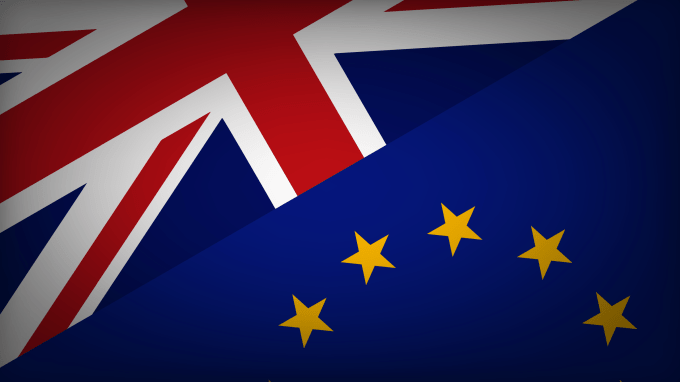Apple's forthcoming iOS 10 update was unveiled one week ago, and even in its current beta form, it's already transforming the way developers use their iPhone and iPad.
The best new iOS 10 features involve shortcuts to make your daily phone and tablet faster and easier, and there were a flurry of new time-savers announced at WWDC 2016.
Before we all get to play with the iOS 10 public beta next month, here are 12 of the coolest new iOS 10 features that will help you streamline how you use your iPhone and iPad.
YouTube : https://www.youtube.com/watch?v=jnwW4VC8hPM
1. Universal Clipboard
If you're a long-time Apple user, you probably have more than one Apple device. In fact, there are plenty of people out there with a Mac, iPad, iPhone, and
Apple Watch. Apple has done amazing things in making sure these device play well together, but this year it took things a step further -- letting you copy and paste content across devices.

This could actually prove a lot more useful than it sounds. No longer will you be stuck with content on one device -- simply copy photos or text on one device, then paste it on another, all without any special commands or hard-to-learn features. It works just like copy/paste did before, except now it works across multiple devices.
How does this save time? Stop SMSing yourself that crucial bit of text or photo. It makes sense for content to live on multiple devices via the clipboard, and that's what will happen with iOS 10 and
macOS Sierra.
2. QuickType understands context
Apple's QuickType keyboard is getting significantly smarter in the new version of iOS -- it now understands context. What that means is that, for example, if a friend asks where you are, the keyboard will realize that and suggest you send location data, which you'll be able to do at the tap of a button.

Of course, this goes beyond location data -- Siri is basically becoming a part of your keyboard. In fact, the keyboard will learn new works as time goes on, so if you type "bae" enough, it will realize not to change that to "bar." It will also know when you might want to schedule something in your calendar -- in case, for example, you just planned a meeting with a friend in iMessage. All in all, your keyboard is going to become a whole lot more helpful.
How does this save time? QuickType proactively gives you information it thinks you'll need, so you'll no longer have to look for it yourself. Contacts and your location are just one tap away.
3. Access the camera by swiping left
A small new feature, but one you'll use everyday nonetheless. Until now, to access the camera you've had to slide from the bottom corner up. It was tiny and often out-of-reach. But now you'll be able to swipe from anywhere on the screen right to the left, which will automatically pull up the camera. It's a much bigger gesture target.

Like I said, this is a small change, but it could prove very useful. Why do people open the camera app in the first place? To capture a moment, and if opening the camera takes too long, that moment could be missed. That, or you just have to take that selfie as soon as possible. Apple understands how important quick access to the camera is -- that's why it included camera access from the lock screen in the first place. This update should make taking a snapshot that much easier.
How does this save time? You won't need precision to get to the camera app as soon as possible -- simply take your phone out and swipe to it.
4. Rich notifications that use 3D Touch
Notifications are a great way to get a quick glance at something that has happened, whether that be getting a text, getting an email, or a reminder for an event. Rich notifications take that idea -- quick access to information -- and let you interact with that notification using 3D Touch.

When you get a notification, you'll be able to use 3D Touch to pull up a bunch of options for interacting with the notification -- if it's a text message you might be able to reply from the lock screen. If it's missed call you might be able to call that person back right away. And so on. You'll even be able to see a live animated progress bar for where your Uber driver is. All this should help you stay in your day-to-day without needing to spend more time on your phone than necessary.
How does this save time? You can steer clear of opening apps now -- simply do what you need to straight from the lock screen.
5. Siri can finally speak to third party apps
This is perhaps one of the biggest changes for iOS 10, and one that will only come to fruition as developers get on board. No longer is Siri limited to stock Apple apps or iOS. Developers will now be able to enable Siri in their apps, meaning that you'll be able to ask Siri for information or to perform a certain task in a third-party app.

An example that Apple's Craig Federighi gave on stage was that you'll now be able to ask Siri to "send a WeChat message to Nancy." There will be Siri support in a range of third-party apps, including Slack, Uber, Shutterfly, RunKeeper, and more.
How does this save time? Siri is a great way to interact with your phone hands-free and without the need to even look at your device. This will now be true for many more apps than the stock ones -- finally.
6. iMessage gets internal apps
Who needs real apps anyway? Apple has taken a cue from Facebook this year and introduced us to "iMessage Apps." This basically turns iMessage into a platform like Facebook Messenger.

Interface changes include inline video, inline link previews and the ability to replace emoji words with the proper emojis a tap on each highlighted word. Then there are iMessage apps.
iMessage apps are essentially super lightweight apps that operate within iMessage and allow you to creatively interact with your friends and contacts. At launch we'll get iMessage Apps for things like JibJab, which (hilariously) puts your face on an animated character that dances around the screen. You won't have to ever leave the Messages app to access these features -- they'll all exist at your fingertips, which should help save time in searching for things like GIFs.
How does this save time? No need to mess around opening up other apps to copy links into a message you want to send -- now find content right in Messages.
7. Photos knows where you've been and with who

Apple isn't just taking a page out of Facebook's book (ha). It's also looking to Google for inspiration, namely in the Photos app. Photos will now use artificial intelligence to manage your photos -- it will, for example, be able to recognize the Eiffel Tower in your shots and determine that you were in Paris with your mother and aunt.
That's not just to track you -- it helps you get to the photos you want to see, when you want to see them. Simply search for 'Paris,' and it should pull up all the photos you took in Paris. Alternatively, you can search for "Mom," and it will pull up those photos too, among others that include your mother. No more wading through all your photos to try and find the right one!
Sure, you could argue that Apple "stole" this feature from Google, but let's be real -- AI is the future, and implementing AI into a photos app is pretty in-line with the natural progression of things.
How does this save time? It means less time rapidly scrolling through your gallery to show your now-bored friend (likely former friend?) a photo. Search and find the photos you want with AI powers.
8. Spend less time hunting with the new Apple Music
Apple Music has also gotten a pretty significant redesign. Most of the changes in the app are visual, but you would be surprised how much of an impact those visual changes could have on how you navigate your phone.

When you open the Music app up now, you'll be taken straight to the "library" tab, which shows what you've been listening to recently and what you might want to listen to at that moment. That should help you avoid having to dig through your music to find something to listen to, and if you're halfway through an album that you want to finish, you'll be able to get straight to it.
Other changes include lyrics embedded into the app and larger fonts for easier viewability. It's all about less time navigating inside and outside the app, and more time listening to songs.
How does this save time? You'll be shown the music you most likely want to listen to simply by opening up the Music app -- no need to dig through your library to find what you want or a website to search for lyrics.
9. The Home app lets you control your smart home
Gone are the days when you'll have separate apps for each aspect of your smart home -- now you'll be able to control your entire smarthome straight from the Home app. Smart lightbulbs, locks, thermostats, and so on -- all should show up in Home, as long as their HomeKit-enabled.

The Home app is likely to play a bigger role in your life as time goes on and your home gets smarter, and its release makes sense if Apple wants to be competitive in the smart home business.
How does this save time? Previously you've had a different app for each aspect of your smart home -- now control your entire smart home without needing to juggle between apps.
10. Get news quickly with News subscriptions
It's no secret that Apple News has struggled a little when it comes to user numbers, but that doesn't mean Apple's going to give up on it. News got a pretty big upgrade for iOS 10, not just in terms of design, but also when it comes to some of its features.

Feature stories and "editors pick" stories will now be delivered to users in the form of notifications, meaning that you'll get top stories as they happen. There will also be subscriptions so you don't have to miss out on print publications in digital form.
How does this save time? The news now comes to you -- you won't need to do anything to keep up with the world except live your life and read your notifications.
11. Raise to Wake

Raise to wake gives you the ability to see the time and notifications without ever having to press a button -- simply pick up your iPhone and the lock screen will turn on.
Unfortunately for some developers, the new feature is only available to newer iPhones, like the i
Phone 6S,
iPhone 6S Plus and
iPhone SE. At least that's what supports raise to wake in the first beta of iOS 10.
How does this save time? You won't need to waste your time pressing buttons thanks to this update. Not only does it give you notifications at a glance, but it could also help you be more discreet in checking for notifications.
12. Parked car reminders
Have you ever forgotten where you parked? If you drive, chances are you have -- I know I have. Thanks to iOS 10, however, forgetting where you parked is a thing of the past, according to
9to5Mac.

The feature works in conjunction with
Apple CarPlay, and will appear in the form of a notification shortly after disconnecting the phone from CarPlay. You'll then be able to tap on the notification and a map will show up directing you to your car -- or you can edit the location if it's not accurate, and add notes to add context. For example, you could note down that you're parked on Level 3.
You don't have to have CarPlay to use the feature, it can also show up based on disconnecting from automatic Bluetooth systems.
How does this save time? If you're ever forgotten where you parked, you know how long it can take to find your car at times. This feature could help eliminate that problem.
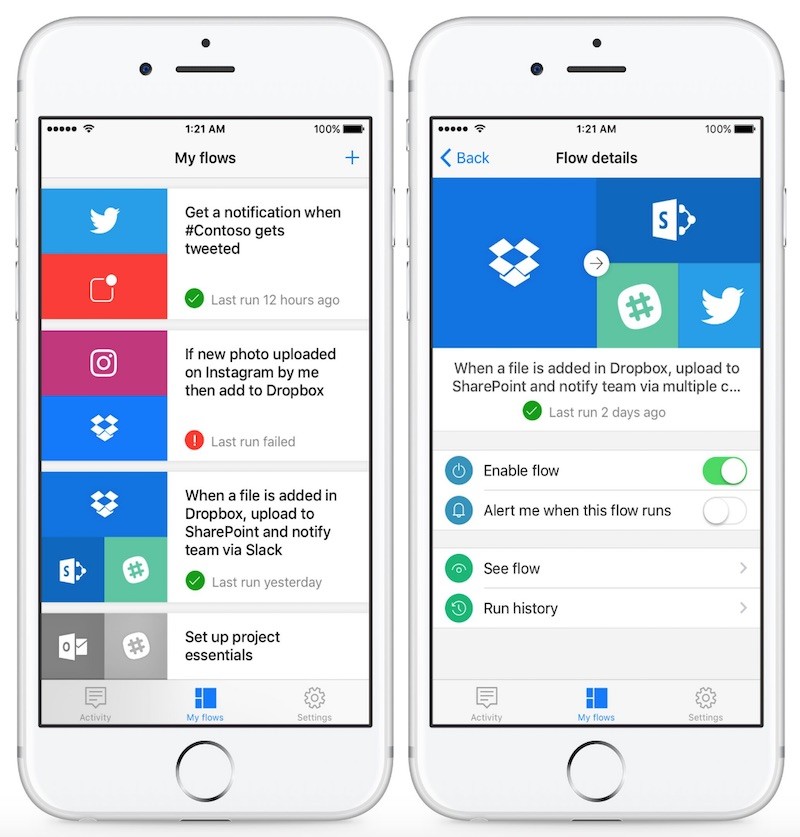





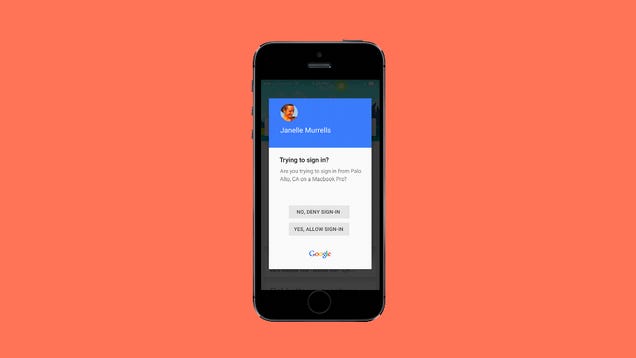














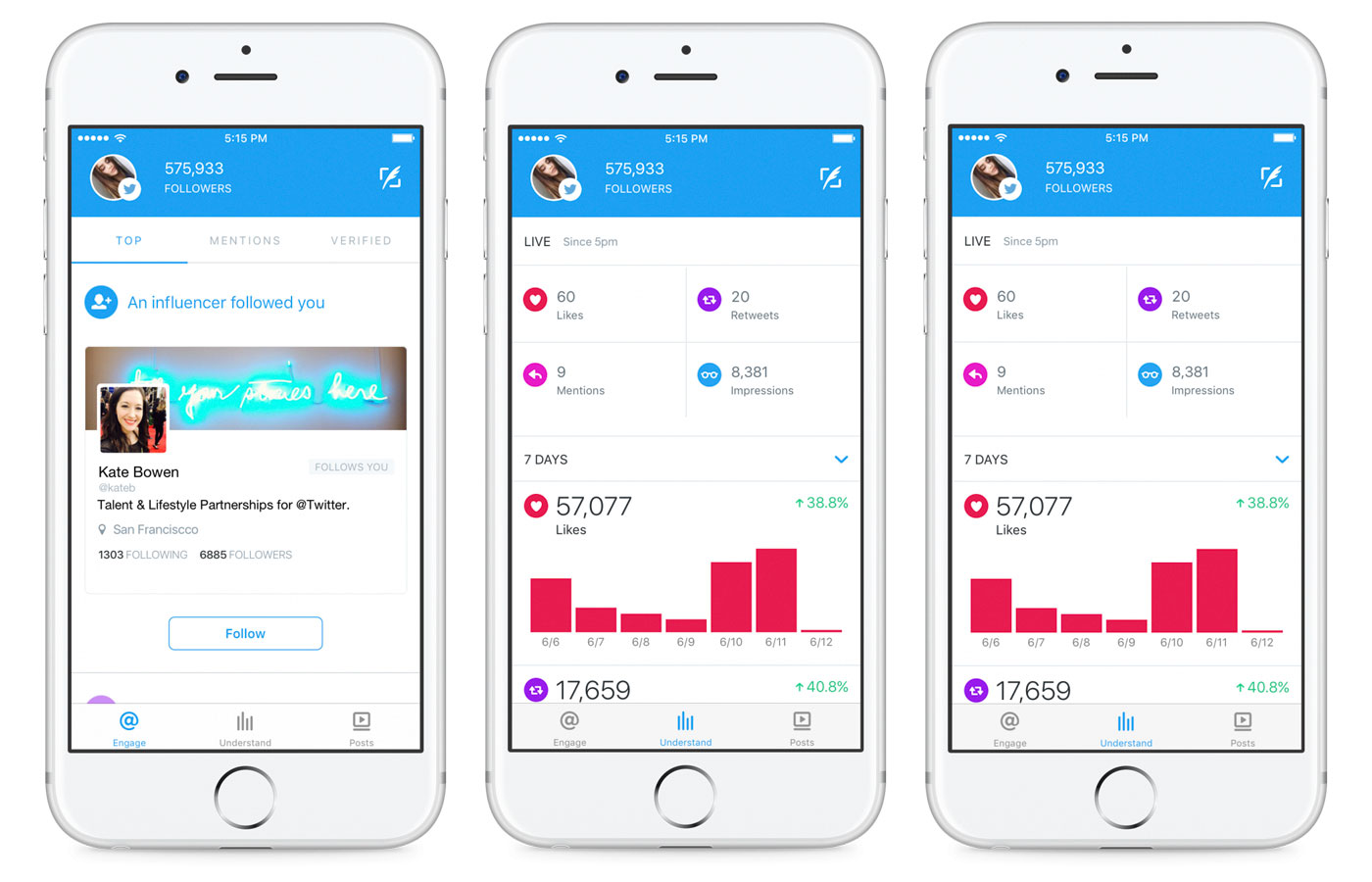



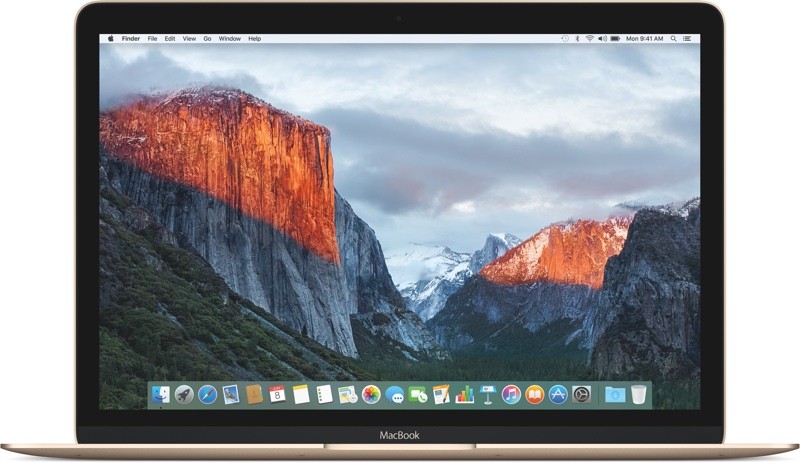

 Apple today provided developers with the third beta of an upcoming 9.2.2 update to tvOS, the operating system that runs on the fourth-generation
Apple today provided developers with the third beta of an upcoming 9.2.2 update to tvOS, the operating system that runs on the fourth-generation