Feb 7th 2014, 16:52, by Sarah Perez

iPhoto and iCloud, despite being the default photo application and accompanying syncing service that much of the Apple universe uses regularly, are actually kind of awful. iPhoto is slow and bulky. iCloud is limited, and more expensive than many competitors’ cloud storage services when you need to upgrade. And yet, we’re stuck with them…or are we?
Fortunately, there are few applications from independent developers that can either improve Apple’s out-of-the-box experience by filling in the gaps its software overlooks, or lets you bypass using Apple’s products altogether.
You may think that having so many one-off solutions for iPhoto highlights the problems with Apple’s own software. Or you can instead believe that these kinds of augmentations and improvements are the benefits of the wide-reaching app ecosystem Apple has enabled. It depends on if you’re a “glass half empty/glass half full” person, I suppose.
This is not a comprehensive list, to be clear. It’s just a few tools I’ve found to help me survive which you might like, too.
Obviously, there are plenty of cloud storage services you can use to workaround having to use iPhoto + iCloud (think Dropbox, Google Drive, Box, Amazon Cloud Drive, etc.). But these apps below are crafted with photos, not just files, in mind.
Loom (10 GB free / pricing varies after)
We’ve covered Loom here before on TechCrunch, and like many of the apps I turn to, the best thing about Loom is its simplicity. The service, available for Mac, iOS and web, is the Apple Photo Stream you should have had. The Mac app connects with iPhoto on your desktop or any folders you specify, while the iOS app will upload your photos and videos to the cloud. (Not iCloud, Loom’s cloud.)
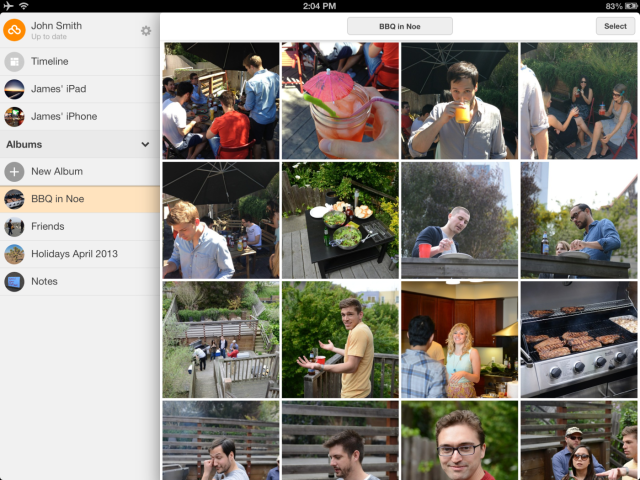
From there, you have an infinite “Camera Roll” of sorts where you can perform some basic organization and sharing, if you choose. Apple’s Photo Stream, for comparison, only displays your last 1,000 photos. With Apple’s service, if you want to keep your photos saved forever, you have to back them up yourself using iPhoto or iCloud storage when syncing your devices, or use some other manual backup method.
After your photos are uploaded to Loom, you can also save space on your mobile device by clearing out your Camera Roll. Though Loom will display all your photos, it doesn’t actually cache your entire collection on your iPhone or iPad. And for those it does cache (the most recent), it does so smartly by saving them in a format where the file size is smaller, taking up less room.
MyPhotostream ($3.99 / 30-day trial)
A recent find (hat tip, Cult of Mac) MyPhotostream solves one basic pain point in using iOS and Mac devices – there’s not a simple way to access your Photo Stream from your Mac. (Yes, I know about iPhoto. I said “simple” way, OK?) In fact, with MyPhotostream, you could almost ditch iPhoto altogether if you wanted to.
The app, launched mid-January, lets you do one thing well: quickly access your Photo Stream. That is, you take a photo with an iOS device, and almost immediately, it’s available in the MyPhotostream desktop app. No more emailing yourself photos to workaround the lurking behemoth that is iPhoto.

With MyPhotostream, your photos display in a grid. You can save them to your hard drive, share on social networks, email, AirDrop, or iMessage, and open them using third-party software, if you choose. Only the most recent handful display at first, which is fine, since you’re probably going to use this to quickly grab a recent snap, rather than browse through your extensive archive. If you need to see more, though, just click the “plus” button.
Indie app developer Raffael Hannemann and a fellow student at the Technical University of Darmstadt, Germany have been tinkering around with Mac apps for a few years. Hannemann says he was inspired by a note from Randy Ubillos, head of the iLife suite of OS X, who once wrote back to him saying, “one of the nice things about computer software is that all you need is a computer and an idea and you can work on it yourself.”
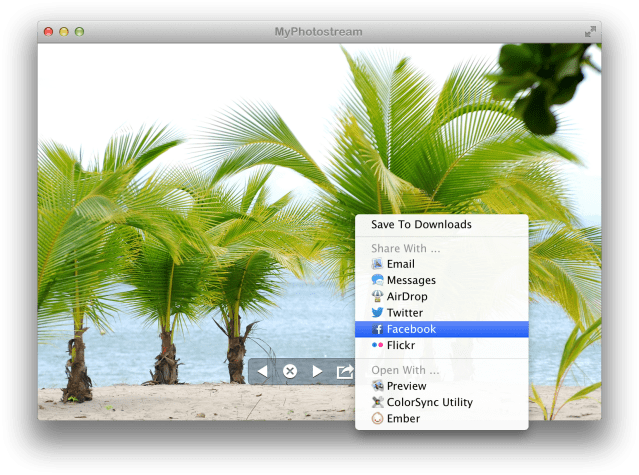
And so he did.
“MyPhotostream is shockingly simple, which is exactly what we wanted to build. We will rather say ‘No’ instead of ‘Yes’ to new features, but we listen carefully,” says Hannemann. The app is available on Hannemann’s website, and in a bundle on alternative Mac App Store, Paddle.com. A future update will add some usability improvements, but won’t alter core functionality.
PhotoScope ($4.99)
Another new app making the rounds (hat tip, TUAW), PhotoScope, offers you an alternative way to browse your iPhoto library (or Aperture, if you’re fancy) from your iOS devices. Using a helper app you install on your Mac, the app lets you browse your photos over your Wi-Fi network.
This is a good solution for those who don’t want to bother with uploading files to cloud storage, and are willing to instead take the time to backup their photos to a local library. The app optimizes the photos and thumbnails for your iPhone or iPad, while still allowing you to pinch and zoom to see them in their full resolution. You can also rate, flag and reject files in Aperture, plus save, copy and share any photo, or entire albums.
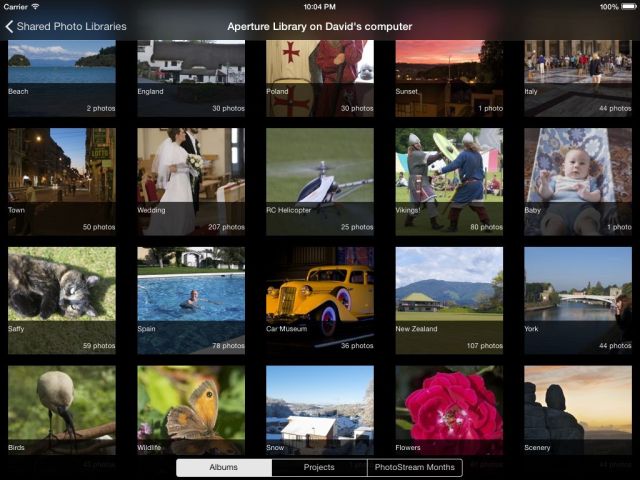
According to PhotoScope’s creator, David Ritchie, he decided to build the app after looking for something that would allow him to view his entire photo library on his iPhone. “I thought there must be an app for that, since other people must want to do that, too…I looked, but couldn’t find anything. So I decided to write it,” he says.
Now Ritchie is working on upgrading the service so it works over the Internet, in addition to just your home’s Wi-Fi network. This will be “coming soon,” he teases.
Unbound ($9.99, free trial)
Unbound, an iPhoto replacement application, removes the bulk and extraneous features found Apple’s software, and in return, delivers speed. The company claims the software is up to 3 times faster than iPhoto, but frankly it feels like more. The app is simple in its design, and uses your existing file structure to create its albums rather than a separate photo library. That means you point the app at your organized Pictures folder on your Mac, and its sub-folders become your albums.
Because the app uses your file structure on your desktop, you can organize, edit and build your albums using Finder, or any other software, and those changes are reflected back in Unbound. However, the app doesn’t support albums within albums in its interface – each subfolder within the top-level subfolder in your Pictures folder will become its own album. These are displayed in the list on the left side of the app’s interface.
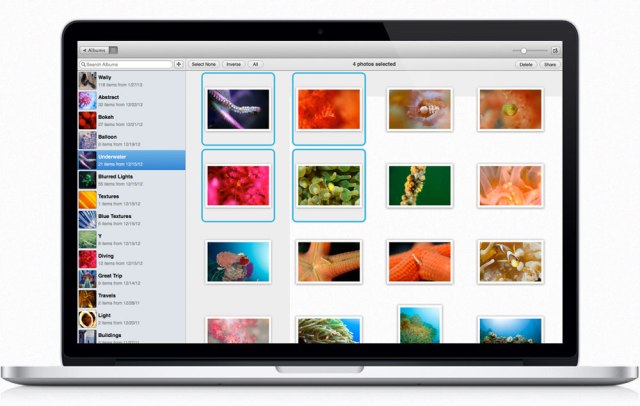
The app has basic photo management software features built-in as well, including the ability to share files via iMessage, AirDrop, email and social media, play slideshows, show photo locations on a map, and display exif data. (For a longer review, check out Appstorm.)
Unbound’s creators, the team at Pixite: Eugene Kaneko, Scott Sykora, Ben Guerrette, and Rich Chang, built the app out of personal frustrations with iPhoto.
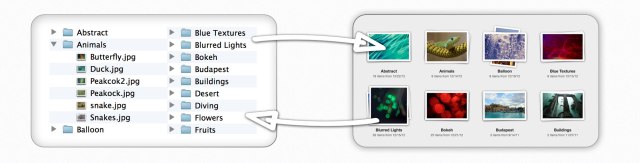
“On our Macs, iPhoto was getting slower and slower as we added photos to it. It took forever to start and the photos were stored in a library that was hard to access from other apps and huge to back up,” explains Kaneko. ”Our iPhones and iPads were filling up with photos organized differently from our Macs. The original photos were taking up a ton of space and any work we did to organize the photos would have to be re-done the next time we synced with iPhoto on the Mac. PhotoStream just confused the situation even more,” he adds.
Unbound also works with Dropbox, so you can organize your albums on your desktop and then have those changes synced to all your devices. A related iOS app, launched in December 2012, is available for Dropbox users too. The Mac version of Unbound, meanwhile, only arrived this past November.
To date, the company has seen around 13,000 downloads for its paid applications, and the company is now thinking about different pricing options to attract a broader user base.
PostScript: Also, let’s pour one out for Everpix, which is no more. (By the way, did you know they sold their assets to an Israeli company, then later had better offers come their way? We’re still sad.)

No comments:
Post a Comment