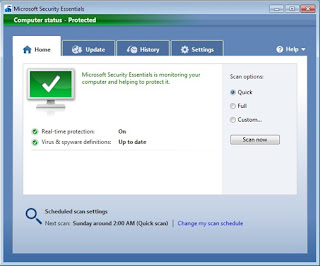 Having your computer slowdown or crash is really frustrating, especially if
you're working on something important. A good way to avoid such issues is to
maintain your computer. Maintaining your computer isn't hard. In fact, you can
keep crashes and slowdowns at bay if you follow the following tips.
Having your computer slowdown or crash is really frustrating, especially if
you're working on something important. A good way to avoid such issues is to
maintain your computer. Maintaining your computer isn't hard. In fact, you can
keep crashes and slowdowns at bay if you follow the following tips.1: Install a Firewall
A firewall is a tool to keep your computer maintained. A firewall is great for protecting against hackers and other threats to get into your computer. Setting up a firewall is easy. Most service providers provide modems and routers that have built-in firewalls. There are also firewalls built in some operating systems like Windows and OSX. All you will need to do is to go to the modems or router's webpage and adjust the settings the way you would like them to be. Now, don't go turning all settings to the max as this will not even let your traffic go out. You may have to adjust your firewall settings from time to time to allow certain applications to work, but make sure those applications are safe before doing so. Remember to readjust the settings back to the way they were after using that application (unless the application requires them that way, to work properly).
2: Install Virus Protection
If you want to keep your computer free of viruses, Trojans and malware you must install virus protection. Viruses can damage your computer; viruses can steal your personal information and cause major damage to the point where you have to reinstall Windows all together. Microsoft has started developing an Anti-Virus solution called Microsoft Security Essentials, you can get it from here: Microsoft Anti-Virus. It is free and it does a good job of protecting your PC.
3: Install Spyware Protection
Most Anti-Virus come with some sort of spyware protection. If your Anti-Virus does not, install a program to protect you against it. Microsoft Security Essentials protects your computer against spyware as well so if you want all round protection, look no further.
4: Use Your Anti-Virus Software
All too often people have protection, but they do not use it. If you want to maintain your computer running healthy and fast, you must use these applications. I run my Anti-Virus application once a week, I advise you to do it too.
5: Update Your Security Software
While it's important to have and use Anti-Virus software it's also very important to keep that software up-to-date. If these applications are not up-to-date, they may fail to recognize new viruses and spyware.
6: Run the Disk Defrag Program
The disk defrag Program is found by clicking Start, followed by Programs, then Accessories, finally system tools. When you delete files or uninstall programs from your computer, small remnants of those programs are left on your hard disc. When you run disk defrag, the program puts file fragments that have been scattered over the drive platter back together in a sequential fashion. This helps in reducing file access time and also puts lesser strain on the hard disc. As a result, your files, programs will open faster and the PC will perform smoother. How much it speeds up the PC will depend on how badly fragmented your drive was to begin with. This is a great tip to get your computer running more efficiently.
7: Download Patches and Service Packs.
Always download patches and service packs for programs, especially the Microsoft Windows Operating System itself. Microsoft is constantly finding flaws and holes in their Operating System, so they are constantly putting out patches and service packs to fix these problems. The best thing to do is to set your computer to automatically download patches and service packs. Remember to check for patches for all the other programs you have installed in your system as well.
8: Update Your Browser and Other Applications
It's very important to update the software you have installed in your computer. Viruses are often made specifically because of a bit of code that has a flaw and enter your computer through your browser or other software. Updating Windows and other software you have installed will help to ensure that viruses do not make their way onto your computer.
9: Install Anti-Malware Protection
Along with viruses, one of the biggest threats to computer users on the Internet today is malware. It can hijack your browser, redirect your search attempts, serve up nasty pop-up ads, track what web sites you visit, and generally screw things up. There is a very well know program called MalwareBytes. This is a great program to remove such threats when everything else fails. This program can be downloaded from here: MalwareBytes. The program itself is free but if you feel that it is not enough, real time protection is available in the PRO version for a fee.
Hope this helps keeping your PC running great
You can follow me on Twitter, add me to your circles on Google+ or Subscribe to me on facebook or YouTube. You can also check my website and blog to keep yourself updated with what is happening in the ever changing world of technology

No comments:
Post a Comment