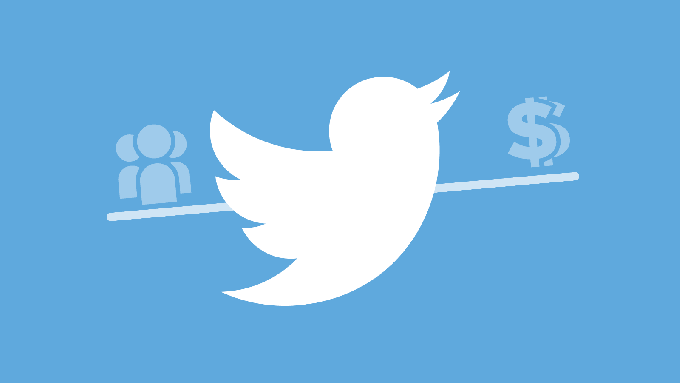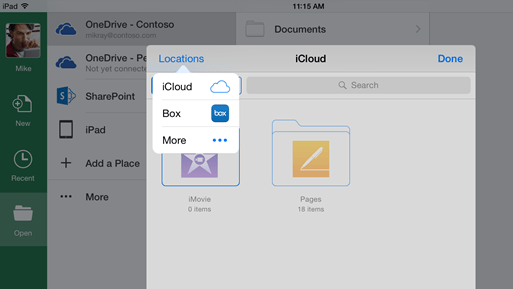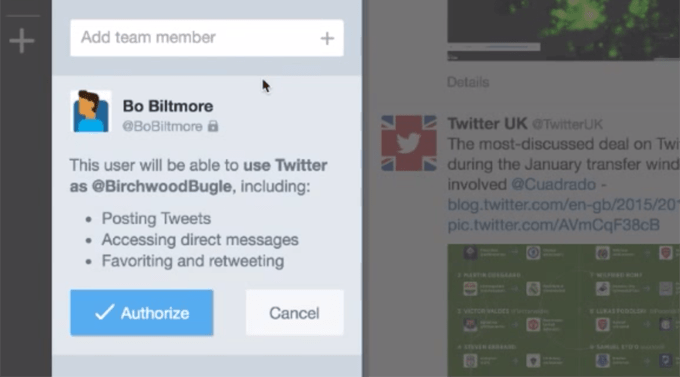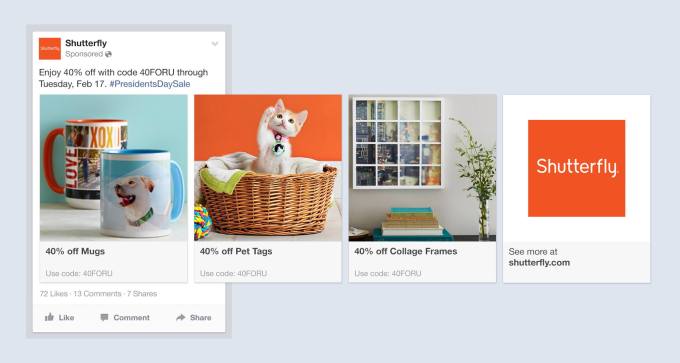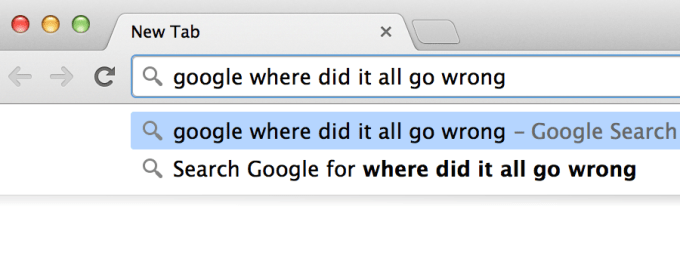As promised in January, the newest game in the EA-owned Sims franchise, The Sims 4, is now available for purchase on the Mac. The Sims 4 initially launched for PC back in September of 2014, but it's taken several months for the company to ready a Mac version of the game.
Like other games in the franchise, The Sims 4 tasks players with the creation and control of the lives of virtual characters. The goal of the game is to guide sims through life, establishing relationships, building homes, advancing through careers, and conquering goals.
The Sims 4 begins with creating a sim with deep customization options. It's possible to randomly create a sim to start the game off in just a few minutes, but for those who would like select each aspect of their sim, the options are available. You can customize facial features, hair, accessories, makeup, and select outfits for every occasion from day to day wear to party wear.
Beyond the physical, creating a sim also involves choosing a name, personality traits that affect how sims interact with other sims, and a lifetime aspiration like reaching the top of a career ladder, having a big family, or hosting amazing parties.

Once a sim is created and ready to move into the world, the idea is to choose a house and direct your sim through life. With The Sims, the possibilities are endless. Sims can lounge around all day watching TV and being slobs, or pick up a job and pursue a career in several different fields, including crime, business, food, and more.
Sims have a never-ending list of minor achievements that are based on their relationships, personality, and lifetime goal, so gameplay largely involves fulfilling these minor achievements (a goal might be talking to a friend, cooking a meal, or buying a household item), earning money, building families, and progressing through the sim's life. Amidst all of this, it's also necessary to meet a sims' basic needs like hygiene, food, and sleep.

Building houses and community lots is the other major aspect of gameplay in The Sims, and in The Sims 4, a lot of the building tools are easier to use and more intuitive than in past games, making it easy to create detailed structures that range from the simple starter house to sprawling castles.
The Sims 4 has a thriving online community where it's possible to download sims, houses, and rooms created by other users or upload your own. This content is accessible from the "Gallery" option marked by a portrait icon at the top of the screen. The gallery is home to a huge collection of content that can be added to your game with just a few clicks -- one of the most impressive aspects of The Sims 4.

The Sims 4 has received some criticism for notable gameplay changes and features that were stripped from the previous game, but EA has pledged updates that will return some of the missing functionality to the game over the course of time. EA has already re-added pools and ghosts, two major features that did not ship with the game, and two additional free content updates have added genealogy to track sim family lines, holiday items, and two new careers.
EA's also released a major content pack for
The Sims 4,
Outdoor Retreat, which introduces a new vacations feature, new areas to explore, new traits, new skills, and more. Along with the full game, the new expansion is available on the Mac.
We tested
The Sims 4 for Mac over the weekend ahead of its launch and we didn't encounter any significant bugs, performance issues, or lag when playing the game. Performance was equivalent to the PC version of the game. Of course, some users could still see issues, but on a 2013 iMac and a 2012 Retina MacBook Pro, the game ran well. System requirements can be
found here.
The Sims 4 is missing some of the content from
The Sims 3 and has some major differences in gameplay, namely that it's no longer possible to travel around the world without loading screens, but it should be noted that the game's performance has been much improved by some of these tweaks to the gameplay --
The Sims 4 runs quickly and has minimal lag.
If you've been playing
The Sims 4 for PC and want to transfer your saved game to Mac, that's possible with a USB drive. Simply copy the "saves" folder from the PC and transfer it to
The Sims 4folder on the Mac, and the save files will be available and ready to play once you log into
The Sims 4 on a Mac.